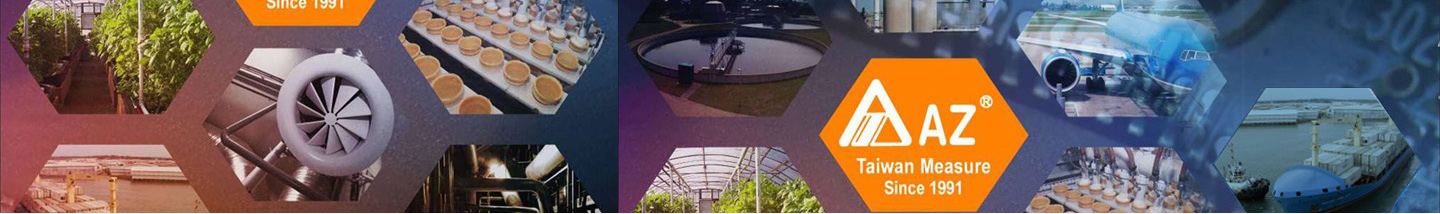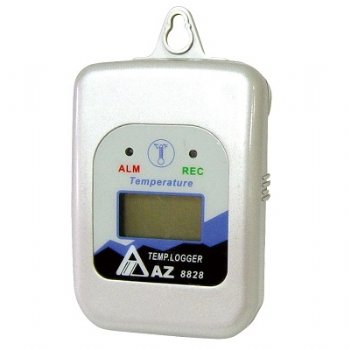Data Logger
AZ data logger selection guide
Three easy steps to choose the logger you need!
Step1: Interface you want?
We have the following interface: Bluetooth, USB, SD card or USB Cradle
Step2: Measured parameters?
Temperature, Humidity (RH%), Barometeric Pressre, WBGT...etc.
Step3: LCD Display?
Done!
Welcome to download the more details from the following linkage,
Step1: Interface you want?
We have the following interface: Bluetooth, USB, SD card or USB Cradle
Step2: Measured parameters?
Temperature, Humidity (RH%), Barometeric Pressre, WBGT...etc.
Step3: LCD Display?
Done!
Welcome to download the more details from the following linkage,
The LCD is blank with NO display
The logger default is in sleep mode, so it won't display when it stops logging.
Go to Logger Setting page and switch to non-sleep mode if you want it to display the current temperature or humidity.
If your logger is with on/off button, check if the LCD was turn off.
Welcome to download the more details from the following linkage,
Go to Logger Setting page and switch to non-sleep mode if you want it to display the current temperature or humidity.
If your logger is with on/off button, check if the LCD was turn off.
Welcome to download the more details from the following linkage,
How to calibrate the humidity of my AZ data logger

Users can not recalibrate it because the special tooling is required.
Contact the store where you bought this data logger for further services.
Welcome to download the more details from the following linkage,
AZ PDF Data logger can't be re-started
We have received such kind of issues as follows,
"While I have stopped the logging function by pressing the "Start/Stop" button, then, I cannot make the logger start recording data again by pressing again the "Start/Stop" button. Is this normal?
If you have similar issues, kindly be informed that it's normal.
Because this design is to prevent that user didn’t download the full report before re-start logging.
For above reason, after user download the report, please double check and confirm the logger setting again by pressing "Save" & "OK" as attached image for your reference, then the logger can be activated by pressing "Start/Stop" button.
Welcome to download the more details from the following linkage,
"While I have stopped the logging function by pressing the "Start/Stop" button, then, I cannot make the logger start recording data again by pressing again the "Start/Stop" button. Is this normal?
If you have similar issues, kindly be informed that it's normal.
Because this design is to prevent that user didn’t download the full report before re-start logging.
For above reason, after user download the report, please double check and confirm the logger setting again by pressing "Save" & "OK" as attached image for your reference, then the logger can be activated by pressing "Start/Stop" button.
Welcome to download the more details from the following linkage,
Why my PDF logger is not working?
1. All AZ made USB driver less and software less data loggers (single /mulit use) are recognized as CD ROM while plugging into computer.
So, if your company computer has been blocked by IT people for security reason, you won’t be able to program the loggers and you will see below display which “SAVE” function is not available.
2. If you are not allowed to operate devices by USB port in company, the quickest solution is changing the logger operation to another notebook.
Laptop is normally not blocked by IT for security reason.
Welcome to download the more details from the following linkage,
So, if your company computer has been blocked by IT people for security reason, you won’t be able to program the loggers and you will see below display which “SAVE” function is not available.
2. If you are not allowed to operate devices by USB port in company, the quickest solution is changing the logger operation to another notebook.
Laptop is normally not blocked by IT for security reason.
Welcome to download the more details from the following linkage,
How to set up date and time of AZ USB datalogger?
Welcome to download the details from the following linkage:
what is the adaptor specification for 88598-88599-88597?
Welcome to download the details from the following linkage:
How to turn on LCD in logging status 88597-98-99?
Welcome to download the details from the following linkage:
Is 88181 compliant with FDA 21 CFR Part 11?
Welcome to download the details from the following linkage:
How to set up 8808's buzzer alarm?
Welcome to download the details from the following linkage:
Why 88182-88181 shelf life only 1 year?
Welcome to download the details from the following linkage:
Why the report shows all 70 degree C ?
Welcome to download the details from the following linkage: